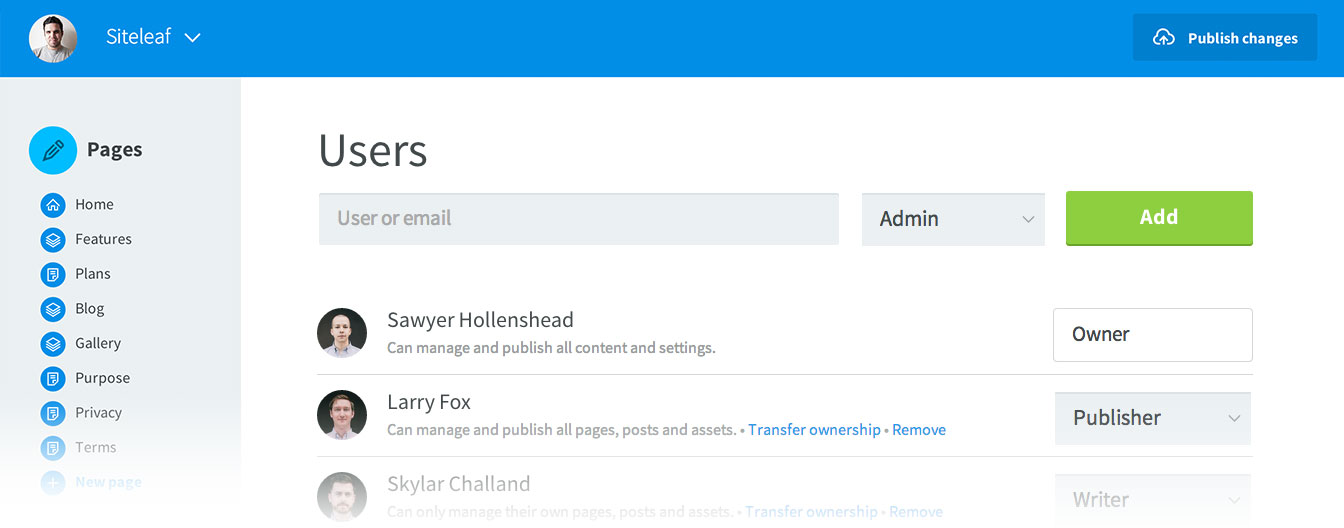Today we’re happy to introduce a highly requested feature: user roles. Since day one you’ve been able to invite collaborators to your site. With the introduction of user roles, you can now set the level of control each collaborator has over your site content. You can now set a collaborator’s role to one of the following:
Admin
The admin role gives full privileges to the collaborator, allowing them to manage and publish all content. This role is great for people who are helping build the site, like a developer or designer, since it allows them to upload theme files, change the site’s settings, and invite other collaborators.
Publisher
The publisher role is similar to the admin role, however publishers aren’t able to access theme files or the site’s settings. This is a great role to grant to a client. It allows a person to manage and publish pages, posts and assets, while protecting them from accidentally breaking the site’s theme.
Writer
The writer role is the most limited role available. A writer can only manage their own content, and any content they create will default to “Draft” status. This means that a Publisher or Admin must approve a writer’s content first before publishing it. This role is great for sites with many collaborators who only need access in order to add content (like a blog post).